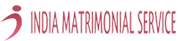General Questions
You can choose to register either as a free member or as a paid member. Free registration
- Provide name, age, gender, e-mail ID.
- Click on Register link and you will have to enter on a couple of pages the details of the person intending to get married.
- After you submit your information, your profile will be automatically created and you shall be given a 'Matrimony ID' generated for future references and login purposes.
- Provide name, age, gender, e-mail ID.
- Click on Register link and you will have to enter details of the person intending to get married.
- Choose package for the required period.
- Click on Join Now link and you will find a page on which you could enter the details of the person intending to get married.
- You shall have a 'Matrimony ID' generated for further references and login purposes.
Other Questions
To go to Edit Profile, login with your Matrimony ID/E-mail ID. Click on the Edit profile link in the top navigation bar in the My Home section.
- Profile settings are that section of the site where you can change password, deactivate profile, delete profile, manage mail alerts and contact filters.
- To access profile settings, login with your Matrimony ID/E-mail ID & password
- Click on the Edit Profile link in the top navigation of the My Home page.
- In the Edit Profile page there is a section head called Profile Settings.
Support center
India Matrimony team is always there to assist you.
New user, got doubts and queries?
Don't worry. Find all your answers right here.
Forum
Free match finding site for Believers. ... A FORUM FOR FINDING MATCHES FOR BELEIVERS - FREE ... When you find a match from this site and the marriage is blessed,you have to remove the your name from the site. For this you have select ...
Go to forumContact us
1 & Most Successful Indian Matrimonial Website for all religions. Trusted by millions of Indian ... Millions of Happy Marriages happened through us. Register FREE! Register ...
Call us